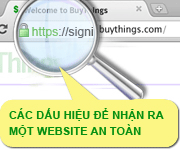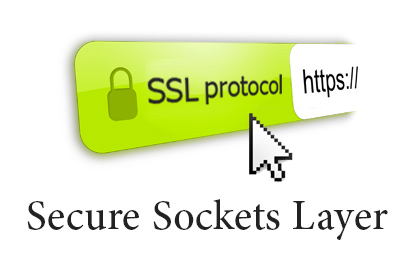- 0973.907.018
-

-

- thinh.lam@derasoft.com

- Hướng dẫn cài đặt SSL
- Hướng dẫn cài đặt chứng thư số SSL cho Postfix
Hướng dẫn cài đặt chứng thư số SSL cho Postfix
25-02-2016 | 02:16:54 PM
Sau khi hoàn tất các bước xác thực, chứng thư số SSL sẽ được cấp phát và gửi kèm theo email cho bạn. Intermediate CAs tương ứng cũng sẽ được gửi cho bạn hoặc bạn có thể tải về tại đây.
Bạn cần upload 2 file certificate.crt và intermediate.crt lên máy chủ và đặt chung thư mục với private key (/etc/postfix/ssl). Lúc này trong thư mục /etc/postfix/ssl sẽ có 3 file sau đây: private.key, certificate.crt, intermediate.crt. Bạn không cần quan tâm đến file certreq.csr nữa.
Dùng vi để mở file cấu hình của Postfix (/etc/postfix/main.cf), sau đó di chuyển đến cuối file và thêm vào đoạn cấu hình sau:
smtpd_use_tls = yes
smtpd_tls_auth_only = yes
smtpd_tls_key_file = /etc/postfix/ssl/private.key
smtpd_tls_cert_file = /etc/postfix/ssl/certificate.crt
smtpd_tls_CAfile = /etc/postfix/ssl/intermediate.crt
smtpd_tls_loglevel = 1
smtpd_tls_received_header = yes
smtpd_tls_session_cache_timeout = 3600s
tls_random_source = dev:/dev/urandom
Bạn cần restart lại Postfix:
/etc/init.d/postfix restart
Sau khi cài đặt thành công, bạn có thể kiểm tra lại cert đã được install đúng hay chưa bằng công cụ sau: https://cryptoreport.websecurity.symantec.com/checker/views/certCheck.jsp
Các tin khác
-
Hướng dẫn cài đặt chứng thư số SSL cho Sophos Email Appliance
15-05-2017 | 02:58:02 PM
-
Hướng dẫn cài đặt chứng thư số SSL cho Cisco Meeting Server
15-05-2017 | 02:57:22 PM
-
Hướng dẫn cài đặt ssl cho DirectAdmin
15-05-2017 | 02:56:33 PM
-
Hướng dẫn cài đặt SSL cho Cisco ACE
15-05-2017 | 02:55:45 PM
-
Hướng dẫn cài đặt chứng thư số trên Oracle iPlanet Web Server
25-02-2016 | 02:48:37 PM