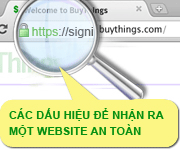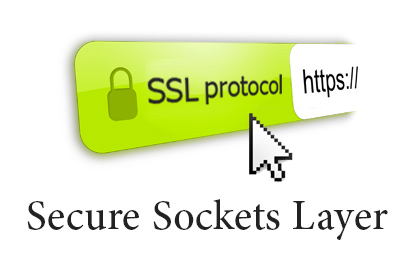- 0973.907.018
-

-

- thinh.lam@derasoft.com

- Hướng dẫn tạo CSR
- Hướng dẫn tạo CSR trên IBM HTTP Server (Linux)
Hướng dẫn tạo CSR trên IBM HTTP Server (Linux)
14-02-2014 | 02:17:40 PM
First, a Key Database File(.kdb) using IKEYMAN needs to be generated. Please follow these steps :
1. Open the IKEYMAN Utility. Type ikeyman
2. From the Menu Bar select "Key Database File"
3. Click on NEW
4. File Name= (The name of new Key Database file)
5. Location= (The location on the harddrive where the .kdb file will be stored)
6. After saving the file to the location specified, a password must be entered
Note: This is the password that will be used to open the .kdb file in IKEYMAN in the future
7. Make sure to click the box that states "Stash the password to a file?"
Note: This will encrypt the password and save the file as a .sth file in the same directory as the .kdb file.
8. Click OK
Generating the CSR
1. Open the Key Database File(.kdb) using the IKEYMAN utility
2. In the middle of the IKEYMAN GUI, there will be a section called "Key database content"
3. Click on the "down arrow" to the right, to display a list of three choices
4. Select "Personal Certificate Requests"
5. Key Label="Common name"
6. Key Size= 2048
Note: The recommended key bit size is 2048-bit. All certificates that will expire after December, 2013 must have a 2048 bit key size.
7. Common Name= is the name used to identify certificate
8. Organization= Full Name of Company
9. Organization Unit = IT Department
10. Locality/City= Ho Chi Minh/Ha Noi
11. State = Ho Chi Minh/Ha Noi
12. Country = VN (VIETNAM)
13. Enter the name of a file in which to store the certificate request
*Saving this file(.arm) in the same directory as the (.kdb) file is recommended.
14. Once the (.arm) file is saved, this completes the CSR generation process
Các tin khác
-
Hướng dẫn tạo CSR cho Sophos Email Appliance
15-05-2017 | 02:54:26 PM
-
Hướng dẫn tạo CSR cho Cisco Meeting Server
15-05-2017 | 02:53:08 PM
-
Hướng dẫn tạo CSR trên Cyberoam
15-05-2017 | 02:50:26 PM
-
Hướng dẫn tạo CSR cho hosting trên DirectAdmin
15-05-2017 | 02:48:43 PM
-
Hướng dẫn tạo CSR trên thiết bị Cisco 4700 Series Application Control Engine (ACE)
15-05-2017 | 02:44:00 PM